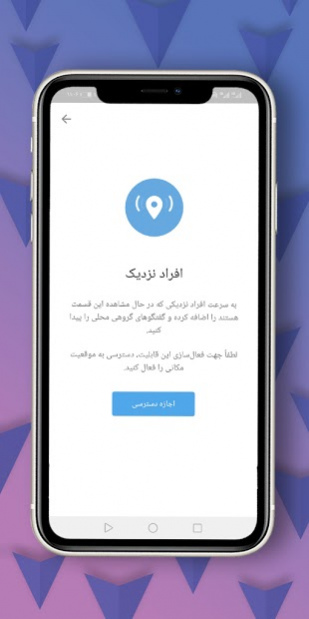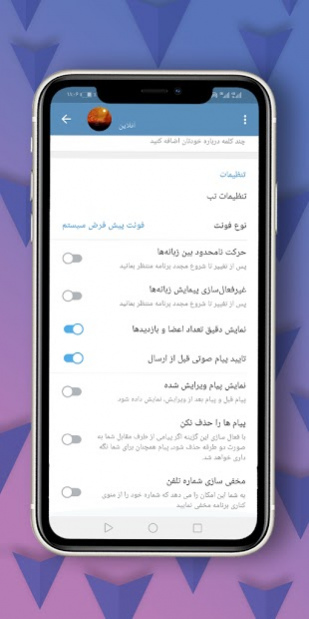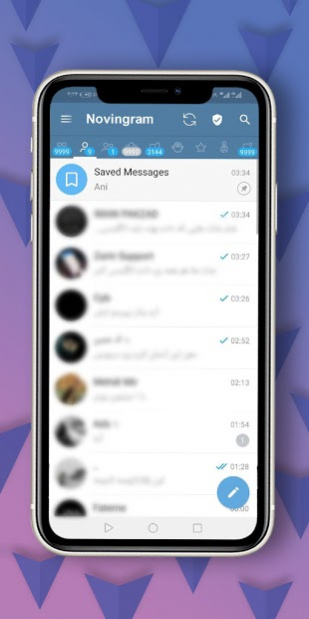NovinGram 7.5.0
Download
Free Version
Publisher Description
Novingram is a antifiltered version of telegram, and uses high-speed proxies to communicate, which can bring a different experience for you.
Novingram has an anti-filter system which includes many advantages including advanced forwards, high security and some minor features like profile builder, and also full support for so many languages.
Profile maker, contacts changes, two-way contacts and dozens of attractive features are included in this app.
If you are satisfied, introduce Novingram to your friends.
Some features :
- Separated tabs for chats .
- Forward messages without quoting and with pre-editing.
- High speed and filter resistant
- View contacts who have saved your number.
- Hidden chats with Telegram password protection and opening with a fingerprint
- Confirmation before sending audio, video messages, stickers, gifs and forward.
And many other features.
You do not need to have vpn or proxy enabled to use Novingram, and automatic proxies bring a stable and fast connection.
About NovinGram
NovinGram is a free app for Android published in the Telephony list of apps, part of Communications.
The company that develops NovinGram is Kind one. The latest version released by its developer is 7.5.0.
To install NovinGram on your Android device, just click the green Continue To App button above to start the installation process. The app is listed on our website since 2021-03-03 and was downloaded 107 times. We have already checked if the download link is safe, however for your own protection we recommend that you scan the downloaded app with your antivirus. Your antivirus may detect the NovinGram as malware as malware if the download link to pro.novin.messenger.tel is broken.
How to install NovinGram on your Android device:
- Click on the Continue To App button on our website. This will redirect you to Google Play.
- Once the NovinGram is shown in the Google Play listing of your Android device, you can start its download and installation. Tap on the Install button located below the search bar and to the right of the app icon.
- A pop-up window with the permissions required by NovinGram will be shown. Click on Accept to continue the process.
- NovinGram will be downloaded onto your device, displaying a progress. Once the download completes, the installation will start and you'll get a notification after the installation is finished.